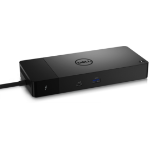Plugable Technologies 13-in-1 USB-C Triple Monitor Docking Station with 100W Charging, Compatible with Windows, Mac, and Chrome with Thunderbolt 3 / 4 or USB-C (3x HDMI, 1x USB-C, 4x USB, Ethernet, SD Card Reader)
£200.11
£166.76
13-in-1 USB-C Triple Monitor Docking Station with 100W Charging, Compatible with Windows, Mac, and Chrome with Thunderbolt 3 / 4 or USB-C (3x HDMI, 1x USB-C, 4x USB, Ethernet, SD Card Reader)
- Powerful Expansion—USB C docking station with 13 ports for the professional who needs to spread out across three monitors, even on laptops that only support one extra screen, and offers 100W charging to power through your day
- Triple Monitor—Get a pristine picture on your main display with up to 4K 30Hz, and on displays two and three resolutions up to 1920x1200 @ 60Hz. Thanks to DisplayLink technology, you can even add three screens to M1 and M2 Macs
- 100W Charging—Charge your laptop with up to 100W (96W certified) directly through the DisplayLink docking station. Through the front USB-C port, charge your connected devices (20W)
- Compatibility—USB-C dock is compatible with Windows 10 or later, ChromeOS 100.x or later, and macOS 11+ systems with USB4, Thunderbolt 4, Thunderbolt 3, and USB-C. macOS requires installation of DisplayLink Drivers
- Connection Options—Triple display docking station lets you charge your phone or other devices with 1x front-facing USB-C 3.0 (5Gbps, 20W PD), and keep expanding with 4x USB 3.0 (5Gbps), an SD card reader, Gigabit Ethernet, and audio in and out ports
More Information
| Product colour | Black |
|---|---|
| SKU | UD-ULTCDL-EU |
| EAN | 0819927011279 |
| Manufacturer | PLUGABLE TECHNOLOGIES |
| Availability | Y |
Description
A Plugable classic, the Triple Display Docking Station (UD-ULTCDL), gets a modern refresh with streamlined display connections and a major power boost.
When we started redesigning one of our most loved triple display docking stations, we started with the video ports. This laptop docking station features three HDMI ports for a crisp, clear picture on all three screens. Easy setup for your HDMI monitors without reaching for an adapter.
But we didn’t just want to modernize the display options. We wanted this USB C dock to embrace the needs of modern technology. And that means adding more power. The redesigned UD-ULTCDL offers 100W Power Delivery (96W certified) and room to charge your connected devices through the front-facing USB-C port (20W PD).
Note: New and innovative products aren't without compatibility concerns, it is important to read the information below for details regarding display output types and system requirements.
Not all USB-C ports offer DP Alt Mode or PD charging. Having a fully compatible USB-C, USB4, Thunderbolt 3, or Thunderbolt 4 port is required for this docking station, it will not work properly when adapted to USB 3.0. The UD-ULTCDL supports Windows 10, 11, ChromeOS 100+, and macOS 11, 12. Linux, and some older macOS versions are not supported.
Crisp Clear Picture
A docking station triple monitor setup gives you ample space to spread out. And when it comes to connecting monitors,
HDMI is arguably the most common connection type. Our pure HDMI port configuration (1x HDMI 1.4, 2x HDMI 1.3) capitalizes on that and eliminates the legacy connections.
In a typical triple monitor setup, the main screen is in the middle with the auxiliary screens placed on either side. This Windows, Chrome, or Mac docking station takes advantage of that, so when setting up a host that supports DisplayPort Alternate Mode, consider connecting your main display to the HDMI 1.4 port for resolutions up to 4k 30Hz. Your two flanking screens will look great with resolutions up to 1920x1200 @ 60Hz (HDMI 1.3).
Ports a Plenty
In addition to the 100W charging to power your laptop—so you can leave the charger it came with in the bag—the UD-ULTCDL has a front-facing USB-C port for 5Gpbs data transfer and 20W charging to accommodate your phone or other devices.
Speaking of peripherals, the UD-ULTCDL has a total of 13 ports including 4x USB 3.0 ports for 5Gbps data transfer rates, an SD Card Reader, a Gigabit Ethernet port, and separate audio in and audio out ports.
Power On
Power Delivery—charging your laptop through a USB-C port—can get confusing. How much power is enough? How much is too much?
This isn’t only designed to be a docking station 3 monitors setup, it also has you covered with 100W charging capability (96W certified) so you have enough power to charge just about any laptop—even under a heavy workload.
And if your laptop needs less power, the dock communicates with your computer to negotiate the right charge level.
When we started redesigning one of our most loved triple display docking stations, we started with the video ports. This laptop docking station features three HDMI ports for a crisp, clear picture on all three screens. Easy setup for your HDMI monitors without reaching for an adapter.
But we didn’t just want to modernize the display options. We wanted this USB C dock to embrace the needs of modern technology. And that means adding more power. The redesigned UD-ULTCDL offers 100W Power Delivery (96W certified) and room to charge your connected devices through the front-facing USB-C port (20W PD).
Note: New and innovative products aren't without compatibility concerns, it is important to read the information below for details regarding display output types and system requirements.
Not all USB-C ports offer DP Alt Mode or PD charging. Having a fully compatible USB-C, USB4, Thunderbolt 3, or Thunderbolt 4 port is required for this docking station, it will not work properly when adapted to USB 3.0. The UD-ULTCDL supports Windows 10, 11, ChromeOS 100+, and macOS 11, 12. Linux, and some older macOS versions are not supported.
Crisp Clear Picture
A docking station triple monitor setup gives you ample space to spread out. And when it comes to connecting monitors,
HDMI is arguably the most common connection type. Our pure HDMI port configuration (1x HDMI 1.4, 2x HDMI 1.3) capitalizes on that and eliminates the legacy connections.
In a typical triple monitor setup, the main screen is in the middle with the auxiliary screens placed on either side. This Windows, Chrome, or Mac docking station takes advantage of that, so when setting up a host that supports DisplayPort Alternate Mode, consider connecting your main display to the HDMI 1.4 port for resolutions up to 4k 30Hz. Your two flanking screens will look great with resolutions up to 1920x1200 @ 60Hz (HDMI 1.3).
Ports a Plenty
In addition to the 100W charging to power your laptop—so you can leave the charger it came with in the bag—the UD-ULTCDL has a front-facing USB-C port for 5Gpbs data transfer and 20W charging to accommodate your phone or other devices.
Speaking of peripherals, the UD-ULTCDL has a total of 13 ports including 4x USB 3.0 ports for 5Gbps data transfer rates, an SD Card Reader, a Gigabit Ethernet port, and separate audio in and audio out ports.
Power On
Power Delivery—charging your laptop through a USB-C port—can get confusing. How much power is enough? How much is too much?
This isn’t only designed to be a docking station 3 monitors setup, it also has you covered with 100W charging capability (96W certified) so you have enough power to charge just about any laptop—even under a heavy workload.
And if your laptop needs less power, the dock communicates with your computer to negotiate the right charge level.
Specifications
| Ports & interfaces | |
|---|---|
| USB 3.2 Gen 1 (3.1 Gen 1) Type-A ports quantity | 4 |
| USB 3.2 Gen 1 (3.1 Gen 1) Type-C ports quantity | 1 |
| Headphone connectivity | 3.5 mm |
| Host interface | USB 3.2 Gen 1 (3.1 Gen 1) Type-C |
| Ethernet LAN (RJ-45) ports | 1 |
| HDMI ports quantity | 3 |
| HDMI version | 1.4 |
| Microphone in | Yes |
| Headphone outputs | 1 |
| DC-in jack | Yes |
| Connectivity technology | Wired |
| USB Power Delivery | Yes |
| USB Power Delivery up to | 100 W |
| HDCP | No |
| Network | |
| Ethernet LAN | Yes |
| Ethernet LAN data rates | 100,1000 Mbit/s |
| Ethernet LAN (RJ-45) ports | 1 |
| Copper ethernet cabling technology | 1000BASE-T |
| Performance | |
| Maximum analog resolution | 3840 x 2160 pixels |
| Product colour | Black |
| Card reader integrated | Yes |
| Data transfer rate | 5 Gbit/s |
| Compatible memory cards | MMC, SD, SDHC, SDXC |
| HD type | 4K Ultra HD |
| Maximum refresh rate | 60 Hz |
| Technical details | |
| Product colour | Black |
| Data transfer rate | 5 Gbit/s |
| Storage | |
| Card reader integrated | Yes |
| Compatible memory cards | MMC, SD, SDHC, SDXC |
| Power | |
|---|---|
| Compatible power plug types | EU |
| Power cable length | 1.88 m |
| USB cable length | 1 m |
| Software | |
| Windows operating systems supported | Windows 10, Windows 10 Education, Windows 10 Education x64, Windows 10 Enterprise, Windows 10 Enterprise x64, Windows 10 Home, Windows 10 Home x64, Windows 10 IOT Core, Windows 10 IoT Enterprise, Windows 10 Pro, Windows 10 Pro x64, Windows 10 x64, Windows 11, Windows 11 Enterprise, Windows 11 Enterprise x64, Windows 11 Home, Windows 11 Pro, Windows 11 x64 |
| Mac operating systems supported | Mac OS X 11.0 Big Sur, Mac OS X 12.0 Monterey, Mac OS X 13.0 Ventura |
| Other operating systems supported | ChromeOS |
| Design | |
| Windows operating systems supported | Windows 10, Windows 10 Education, Windows 10 Education x64, Windows 10 Enterprise, Windows 10 Enterprise x64, Windows 10 Home, Windows 10 Home x64, Windows 10 IOT Core, Windows 10 IoT Enterprise, Windows 10 Pro, Windows 10 Pro x64, Windows 10 x64, Windows 11, Windows 11 Enterprise, Windows 11 Enterprise x64, Windows 11 Home, Windows 11 Pro, Windows 11 x64 |
| Mac operating systems supported | Mac OS X 11.0 Big Sur, Mac OS X 12.0 Monterey, Mac OS X 13.0 Ventura |
| Product colour | Black |
| Packaging content | |
| Cables included | USB Type-C to USB Type-C |
| AC adapter included | Yes |
| Other features | |
| Chipset | DisplayLink DL-3900, Genesys Logic GL3232S |
Delivery Details
- UK distributors.
- Order before 4 pm for next-day delivery.
- Standard (2-3 days) £7.50
- Next Day £9.99
- Free standard delivery over £100
There are deivery surcharges to these postcodes:
| Postcode | Charge |
| IV3-40 | £20 |
| IV52-54 | £20 |
| IV63 | £20 |
| KW1-14 | £20 |
| PA10-40 | £20 |
| PH19-40 | £20 |
| PH50 | £20 |
| HS | £50 |
| IV41-51 | £50 |
| IV55-56 | £50 |
| KA27-28 | £50 |
| KW15-17 | £50 |
| PA41-49 | £50 |
| PA60-62 | £50 |
| PA76-78 | £50 |
| PH41-44 | £50 |
| ZE | £50 |
| IM | £50 |
| JE | £50 |
| GY | £50 |
| TR21-25 | £50 |
| BT | £20 |
Suggested Products
Hypertec ProDock Station - Universal Multi-Display...
Shop NowDICOTA D31952-UK laptop dock/port replicator Wired...
Shop NowLindy DST-Pro Universal, USB-C and Type A Hybrid L...
Shop NowLindy DST-Pro USB4, USB-C Laptop Docking Station
Shop NowMicrosoft Surface Thunderbolt 4 Dock Wired Black
Shop NowHP Thunderbolt Dock 280W G4 w/Combo Cable
Shop NowHP Thunderbolt Dock 120W G4
Shop NowStarTech.com USB-C Triple Monitor Docking Station ...
Shop NowTargus DOCK116GLZ laptop dock/port replicator Wire...
Shop NowDICOTA D31951-UK laptop dock/port replicator Wired...
Shop NowDICOTA D31953-UK laptop dock/port replicator Wired...
Shop Nowi-tec USB 3.0 / USB-C / Thunderbolt, 3x 4K Docking...
Shop NowALOGIC DUPRMX2-100 laptop dock/port replicator Wir...
Shop NowOrigin Storage 40AY0090EU notebook dock/port repli...
Shop NowStarTech.com Thunderbolt 4 Dock, 96W Power Deliver...
Shop NowStarTech.com USB C Dock - 4K 60Hz Quad Monitor Dis...
Shop NowDELL Performance Dock – WD19DCS
Shop NowALOGIC DUPRDX2-100 laptop dock/port replicator Wir...
Shop NowOrigin Storage 40AY0090UK notebook dock/port repli...
Shop NowLenovo ThinkPad Universal Thunderbolt 4 Wired Blac...
Shop NowPlugable Technologies 4K USB C Docking Station Tri...
Shop Nowi-tec Thunderbolt5 Quattro Display Docking Station...
Shop NowDELL Pro SD25 Wired USB 3.2 Gen 2 (3.1 Gen 2) Type...
Shop NowDELL Pro Thunderbolt 4 SD25TB4 Wired Black
Shop NowOrigin Storage USB-C/A Triple 4K Docking Station
Shop NoweSTUFF USB4 Pro Dual Dock (no power supply include...
Shop Nowi-tec Universal 5x 4K/60Hz Display Docking Station...
Shop NowASUS Simpro Dock 2 Wired Thunderbolt 3 Black, Blue
Shop NowStarTech.com USB4 Docking Station, USB-C 40Gbps, D...
Shop NowStarTech.com Dual Monitor USB C Docking Station wi...
Shop NowPlugable Technologies Thunderbolt 4 Dock with 100W...
Shop Nowi-tec USB 3.0 / USB-C / Thunderbolt 3 Professional...
Shop Now2-Power DELL-D6000-2POWER laptop dock/port replica...
Shop Now2-Power DELL-D6000S-2POWER laptop dock/port replic...
Shop Nowi-tec USB 3.0 / USB-C / Thunderbolt 3 Dual Display...
Shop NowHYPER HyperDrive Next Dual USB Type-C Grey
Shop NowMicrosoft Surface Thunderbolt 4 Dock Wired Black
Shop NowLenovo ThinkPad Universal Thunderbolt 4 Wired Blac...
Shop NowMicrosoft Surface Thunderbolt 4 Dock Wired Black
Shop NowLenovo ThinkPad Universal Thunderbolt 4 Wired Blac...
Shop NowHP USB-C/A Universal Dock G2
Shop NowStarTech.com USB-C & USB-A Dock - Hybrid Universal...
Shop NowStarTech.com Universal Laptop Docking Station, Hyb...
Shop NowStarTech.com USB C Docking Station for Macbook Pro...
Shop NowALOGIC DX2 Dual 4K Display Universal Docking Stati...
Shop NowALOGIC DX3 Triple 4K Display Universal Docking Sta...
Shop NowStarTech.com Universal Laptop Docking Station, Hyb...
Shop NowLenovo ThinkPad Hybrid USB-C with USB-A Dock Wired...
Shop NowLenovo ThinkPad Hybrid USB-C with USB-A Dock Wired...
Shop NowLenovo 03X7469 laptop dock/port replicator Wired U...
Shop NowLenovo ThinkPad Hybrid USB-C with USB-A Dock Wired...
Shop Nowi-tec USB 3.0 / USB-C / Thunderbolt, 3x 4K Docking...
Shop NowLenovo ThinkPad Universal Thunderbolt 4 Wired Blac...
Shop NowLenovo ThinkPad Hybrid USB-C with USB-A Dock Wired...
Shop NowLenovo ThinkPad Hybrid USB-C with USB-A Dock Wired...
Shop NowStarTech.com Thunderbolt 3 PCIe Expansion Chassis,...
Shop NowBelkin USB-C 4K Dock 85W
Shop NowHYPER HDM1H notebook dock/port replicator USB 3.2 ...
Shop NowHP USB-C G5 Essential Dock
Shop NowHP Thunderbolt 120W G4 Dock
Shop NowDELL WD25 Wired USB 3.2 Gen 2 (3.1 Gen 2) Type-C B...
Shop NowMicrosoft Surface Thunderbolt 4 Dock Wired Black
Shop NowLenovo ThinkPad Hybrid USB-C with USB-A Dock Wired...
Shop NowLenovo ThinkPad Hybrid USB-C with USB-A Dock Wired...
Shop NowLenovo ThinkPad Hybrid USB-C with USB-A Dock Wired...
Shop NowLenovo ThinkPad Hybrid USB-C with USB-A Dock Wired...
Shop NowDELL WD22TB4 Docking Thunderbolt Black
Shop NowLenovo ThinkPad Hybrid USB-C with USB-A Dock Wired...
Shop NowOrigin Storage USB-C/A Triple 4K Docking Station
Shop NowLenovo ThinkPad Hybrid USB-C with USB-A Dock Wired...
Shop NowOrigin Storage USB-C/A Triple 4K Docking Station
Shop NowLenovo 40B00300EU laptop dock/port replicator Wire...
Shop NowHP Thunderbolt 280W G4 Dock w/Combo Cable
Shop NowLenovo ThinkPad Universal USB-C Smart Dock Wired U...
Shop NowOrigin Storage Origin USB C Triple 4K Docking Stat...
Shop NowOrigin Storage USB-C/A Triple 4K Docking Station
Shop NowOrigin Storage USB-C/A Triple 4K Docking Station
Shop NowOrigin Storage USB-C/A Triple 4K Docking Station
Shop NowLenovo ThinkPad Hybrid USB-C with USB-A Dock Wired...
Shop NowLenovo 40AY0090IT laptop dock/port replicator Wire...
Shop NowHP USB-C G5 Essential Dock
Shop NowHP Thunderbolt Dock 230W G2
Shop NowLenovo ThinkPad Universal USB-C Wired USB 3.2 Gen ...
Shop NowKensington SD5760T Thunderbolt 4 Dual 4K Docking S...
Shop NowLenovo ThinkPad Hybrid USB-C with USB-A Dock Wired...
Shop NowOrigin Storage WD19S-180W Wired USB 3.2 Gen 2 (3.1...
Shop NowLenovo 40B00300UK laptop dock/port replicator Wire...
Shop NowLenovo ThinkPad Hybrid USB-C with USB-A Dock Wired...
Shop NowLenovo 40AF0135IT laptop dock/port replicator Wire...
Shop NowDELL D6000S Wired USB 3.2 Gen 1 (3.1 Gen 1) Type-A...
Shop NowLenovo ThinkPad Universal Thunderbolt 4 Wired Blac...
Shop NowHP Thunderbolt Dock 120W G4
Shop NowDELL WD19S-180W (without AC adaptor) Wired USB 3.2...
Shop NowHP Thunderbolt 120W G4 Dock
Shop NowHP Thunderbolt 280W G4 Dock w/Combo Cable
Shop NowKensington SD4781P EQ USB-C & USB-A Dual 4K Dockin...
Shop NowDELL Performance Dock – WD19DCS
Shop NowDELL Thunderbolt™ Dock – WD22TB4
Shop NowYou may also be interested in
| Product |
 Plugable Technologies 13-in-1 USB-C Tr...
Plugable Technologies 13-in-1 USB-C Tr...
£200.11
£166.76
|
 StarTech.com Thunderbolt 3 PCIe Expans...
StarTech.com Thunderbolt 3 PCIe Expans...
£283.80
£236.50
|

Recommended
StarTech.com Dual Monitor USB C Dockin...
£168.37
£140.31
|

Hot Product
Lenovo ThinkPad Hybrid USB-C with USB-...
£162.80
£135.67
|

Bestseller
Lenovo 40AF0135IT laptop dock/port rep...
£162.80
£135.67
|

Popular
Lenovo ThinkPad Hybrid USB-C with USB-...
£162.80
£135.67
|
|---|---|---|---|---|---|---|
| SKU |
UD-ULTCDL-EU
|
TB31PCIEX16
|
MST30C2HHPDU
|
40AF0135DK
|
40AF0135IT
|
40AF0135BR
|
| Description |
A Plugable classic, the Triple Display Docking Station (UD-ULTCDL), gets a modern refresh with streamlined display connections and a major power boost.
When we started redesigning one of our most loved triple display docking stations, we started with the video ports. This laptop docking station features three HDMI ports for a crisp, clear picture on all three screens. Easy setup for your HDMI monitors without reaching for an adapter. But we didn’t just want to modernize the display options. We wanted this USB C dock to embrace the needs of modern technology. And that means adding more power. The redesigned UD-ULTCDL offers 100W Power Delivery (96W certified) and room to charge your connected devices through the front-facing USB-C port (20W PD). Note: New and innovative products aren't without compatibility concerns, it is important to read the information below for details regarding display output types and system requirements. Not all USB-C ports offer DP Alt Mode or PD charging. Having a fully compatible USB-C, USB4, Thunderbolt 3, or Thunderbolt 4 port is required for this docking station, it will not work properly when adapted to USB 3.0. The UD-ULTCDL supports Windows 10, 11, ChromeOS 100+, and macOS 11, 12. Linux, and some older macOS versions are not supported. Crisp Clear Picture A docking station triple monitor setup gives you ample space to spread out. And when it comes to connecting monitors, HDMI is arguably the most common connection type. Our pure HDMI port configuration (1x HDMI 1.4, 2x HDMI 1.3) capitalizes on that and eliminates the legacy connections. In a typical triple monitor setup, the main screen is in the middle with the auxiliary screens placed on either side. This Windows, Chrome, or Mac docking station takes advantage of that, so when setting up a host that supports DisplayPort Alternate Mode, consider connecting your main display to the HDMI 1.4 port for resolutions up to 4k 30Hz. Your two flanking screens will look great with resolutions up to 1920x1200 @ 60Hz (HDMI 1.3). Ports a Plenty In addition to the 100W charging to power your laptop—so you can leave the charger it came with in the bag—the UD-ULTCDL has a front-facing USB-C port for 5Gpbs data transfer and 20W charging to accommodate your phone or other devices. Speaking of peripherals, the UD-ULTCDL has a total of 13 ports including 4x USB 3.0 ports for 5Gbps data transfer rates, an SD Card Reader, a Gigabit Ethernet port, and separate audio in and audio out ports. Power On Power Delivery—charging your laptop through a USB-C port—can get confusing. How much power is enough? How much is too much? This isn’t only designed to be a docking station 3 monitors setup, it also has you covered with 100W charging capability (96W certified) so you have enough power to charge just about any laptop—even under a heavy workload. And if your laptop needs less power, the dock communicates with your computer to negotiate the right charge level. |
Add an external PCIe (PCI Express 3.0) x16 slot and a DisplayPort connection to your Thunderbolt 3 equipped MacBook or laptop
This Thunderbolt™3 PCIe expansion chassis lets you add a PCI Express card to your laptop or desktop computer, through an external Thunderbolt 3 connection. The chassis also features a DisplayPort video output, so you can connect an additional monitor to your laptop, and supports Thunderbolt 3 daisy chaining, so you can expand your workstation even further. Expand the capabilities of your Thunderbolt 3 computer The Thunderbolt 3 PCIe chassis makes it easy to expand your system with the capabilities you need to work at peak productivity. You can add many types of PCI Express cards, such as a PCIe USB 3.1/3.0/2.0 and USB-C, SSD, network, eSATA, FireWire or video capture cards. And, with the speed and bandwidth support of Thunderbolt 3 and PCIe 3.0, you can enjoy many of the same port additions you would from the PCI Express expansion slots of a desktop system. Extend your workstation The external PCIe enclosure features a dedicated DisplayPort output that lets you add an additional display to your laptop or desktop computer. The enclosure features a second Thunderbolt 3 (USB-C) port, that you can use to connect a secondary display (a USB-C video adapter may be required). With multiple extended displays, you can work more efficiently by multitasking faster, and avoid the hassle of continually repositioning several open windows or programs. You can also use the second Thunderbolt 3 port to connect additional Thunderbolt, USB and DisplayPort devices to your system. You can daisy chain up to six Thunderbolt 3 devices and expand your workstation to suit your specific requirements. Increase productivity with faster speeds Thunderbolt 3 is the fastest connection available, which means you don't have to deal with the performance bottlenecks of a slower connection, and can accomplish more in the same amount of time. At up to 40Gbps this Thunderbolt 3 expansion chassis gives you the throughput to add displays to your laptop, access files quickly, and work without disruptions. It's easy to access and edit large uncompressed files such as videos and images on the fly, making it ideal for dynamic on-site production. The TB31PCIEX16 is backed by a StarTech.com 2-year warranty and free lifetime technical support. The StarTech.com Advantage |
Laptop Docking Station | 60W PD | Dual HDMI/DVI | No Display Driver Setup
Enhance your productivity by turning your Windows® USB-C™ laptop into a full-scale workstation. This dual-monitor USB-C dock lets you easily connect two HDMI monitors or DVI monitors (with included adapters) using one USB-C cable, with no setup of display drivers required, right out of the box. The USB-C dock provides 60W charging power, and five USB 3.0 ports to connect devices. With easy dual-monitor setup, the dock is ideal for wide-scale use in office workstations. Create a Dual-Monitor Workstation The USB-C dock lets you connect dual monitors with flexible options. Connect to: • 2x HDMI or 2x DVI displays at 1920 x 1200p @ 60Hz • 1x HDMI + 1x DVI display You can also connect a single 4K HDMI display. Connect More Devices Unlike some USB-C docks that may drop to USB 2.0 and limit Ethernet performance, this USB Type-C™ dock offers full USB 3.0 and network bandwidth. This provides faster data transfer speeds when using your USB 3.0 peripherals and supports true Gigabit Ethernet network throughput. This USB Type-C docking station gives you five USB 3.0 ports (1x USB-C and 4x USB-A including 1x Fast-Charge), a Gigabit Ethernet port (PXE Boot support), plus audio and microphone connections. 60W Charging Power The USB-C docking station with Power Delivery will power and charge (up to 60W) your laptop, while powering your devices. Fast, Easy Setup The dock features automatic driver installation for easy setup. It works with Windows based laptops with a USB-C port that supports DP Alt Mode and USB Power Delivery. Enhance Productivity and Device Management with the StarTech.com Connectivity Tools Application Developed to improve performance and security, StarTech.com Connectivity Tools is the only software suite on the market that works with a wide range of IT connectivity accessories. The software suite includes: • Advanced Windows Layout Utility : To setup and save custom windows layouts. • Mac Address Pass-Through Utility : To improve network security. • USB Event Monitoring Utility : To track and log connected USB devices • Wi-Fi Auto Switch Utility : Enabling users to quickly access faster network speeds via wired LAN. For more information and to download the StarTech.com Connectivity Tools application, please visit: www.StarTech.com/Connectivity-Tools The MST30C2HHPDU is backed by a StarTech.com 3-year warranty and free lifetime technical support. Notes: • Ensure your laptop’s drivers, firmware, and operating system are current prior to using the docking station. • Video output capabilities depend on the video card and hardware specifications of the connected laptop. • Not all USB-C ports support the full functionality of the USB Type-C standard. Ensure that your laptop’s USB-C port supports DP Alt Mode and USB Power Delivery for the full functionality of the USB Type-C standard. • Not all Thunderbolt 3 USB-C ports support the full functionality of the Thunderbolt 3 standard. Ensure that your laptop Thunderbolt 3 port supports USB Power Delivery. The StarTech.com Advantage |
The ThinkPad Hybrid USB-C with USB-A Dock expands the capabilities of most any laptop, new or old, making it perfect for enterprise customers with mixed-PC or shared-desk environments. It features enterprise-class manageability like PXE boot and MAC address pass-through. The ThinkPad Hybrid USB-C with USB-A Dock offers three high-speed USB 3.1 ports, up to dual UHD 4K resolution and rapid charging on ThinkPad notebooks. With the included USB-C to USB-A adaptor, it can also provide port replication to non-Lenovo or non-USB-C notebooks.
|
The ThinkPad Hybrid USB-C with USB-A Dock expands the capabilities of most any laptop, new or old, making it perfect for enterprise customers with mixed-PC or shared-desk environments. It features enterprise-class manageability like PXE boot and MAC address pass-through. The ThinkPad Hybrid USB-C with USB-A Dock offers three high-speed USB 3.1 ports, up to dual UHD 4K resolution and rapid charging on ThinkPad notebooks. With the included USB-C to USB-A adaptor, it can also provide port replication to non-Lenovo or non-USB-C notebooks.
|
The ThinkPad Hybrid USB-C with USB-A Dock expands the capabilities of most any laptop, new or old, making it perfect for enterprise customers with mixed-PC or shared-desk environments. It features enterprise-class manageability like PXE boot and MAC address pass-through. The ThinkPad Hybrid USB-C with USB-A Dock offers three high-speed USB 3.1 ports, up to dual UHD 4K resolution and rapid charging on ThinkPad notebooks. With the included USB-C to USB-A adaptor, it can also provide port replication to non-Lenovo or non-USB-C notebooks.
|
| Short Description |
13-in-1 USB-C Triple Monitor Docking Station with 100W Charging, Compatible with Windows, Mac, and Chrome with Thunderbolt 3 / 4 or USB-C (3x HDMI, 1x USB-C, 4x USB, Ethernet, SD Card Reader)
|
StarTech.com Thunderbolt 3 PCIe Expansion Chassis w/ DisplayPort – PCIe x16 – External PCIe Slot for Thunderbolt 3 Devices (TB31PCIEX16)
|
StarTech.com Dual Monitor USB C Docking Station with 60W Power Delivery for Windows Laptops - USB C to HDMI / DVI Dock - USB 3.1 Gen 1 Type C Dock w/ Charging - Thunderbolt 3 Compatible (MST30C2HHPDU)
|
ThinkPad Hybrid USB-C with USB-A Dock
|
ThinkPad Hybrid USB-C with USB-A Dock
|
ThinkPad Hybrid USB-C with USB-A Dock
|
| Manufacturer |
PLUGABLE TECHNOLOGIES
|
StarTech.com
|
StarTech.com
|
Lenovo
|
Lenovo
|
Lenovo
|