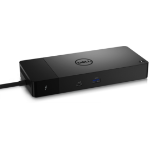OWC Thunderbolt 4 Wired Black, Grey
£222.11
£185.09
40Gb/s, Thunderbolt 4, USB 3.2 Gen 2 Type-A, USB 2.0/3.0, Gigabit Ethernet RJ-45, 3.5mm Stereo Audio Input/Output
- For all M1 Macs, Thunderbolt 3 equipped Macs, and Thunderbolt 4 PCs
- Display Support by Port: Thunderbolt 4: Up to 8K @ 60Hz or 4K @ 120Hz via a native Thunderbolt 4 display or other display that supports USB-C connections and DisplayPort 1.4
- Host Port Requirements: Intel or M1 Mac with Thunderbolt 3, or a PC with Thunderbolt 4
- Display Support: Up to one 8K display @ 60Hz, or one 5K display @ 60Hz, or two 4K displays @ 60Hz, or one 4K display @ 120Hz, or one 4K display @ 60Hz
More Information
| Product colour | Black,Grey |
|---|---|
| SKU | OWCTB4DOCK |
| EAN | 0810586036078 |
| Manufacturer | OWC |
| Availability | Y |
Description
Connectivity and Convenience
Massively expand the functionality of your M1 Mac, Thunderbolt 3 equipped Mac, or Thunderbolt 4 PC with the OWC Thunderbolt Dock. Gain convenient access to portable gear, headphones, and SD cards. Add your favorite Thunderbolt and USB devices, plus Gigabit Ethernet to your workflow… all while keeping your space free of cable clutter.
- (1) Thunderbolt 4 (USB-C) with up to 90W computer power delivery
- (3) Thunderbolt 4 (USB-C)
- (3) USB 3 Type-A (10Gb/s)
- (1) USB 2.0 Type-A with high-power charging (BC 1.2)
- (1) SD card slot
- (1) Combo audio in/out jack
- (1) Gigabit Ethernet
The Past, Present, and Future is Yours
Connect to past, present or future Thunderbolt and USB devices with the OWC Thunderbolt Dock’s three Thunderbolt (USB-C) ports and four USB ports. Dual 4K displays or one 5K/6K/8K display, high-performance storage (including NVMe solutions), A/V mixers, phones or tablets, even desktop accessories like a keyboard or mouse are all fair game. Any accessories with past, present or future USB or Thunderbolt interfaces… all connect to the OWC Thunderbolt Dock.
Expanded Connectivity via Enhanced Compatibility
When the latest Thunderbolt appeared on Macs and PCs, it used a USB-C connector to transfer data, output video, and charge devices through the same cable. The OWC Thunderbolt Dock’s Thunderbolt 4 ports use that same USB-C connector to create a multi-connectivity solution for millions of existing and future Thunderbolt computers and devices. Plus, the ports are fully USB4 future compatible.
Connectivity Reimagined
Removing any device other than the last one in a daisy chain will break your chain and render all devices unusable until the chain is re-established. The OWC Thunderbolt Dock lets you create three separate “tree branch” chains, so you can remove devices from one chain without affecting or disconnecting the others. You can even add three Thunderbolt bus-powered devices for enhanced connectivity.
Unleash Drive Performance
In the past, daisy chaining external storage required you to place it close to the front of the chain to get fast, reliable performance. That wasn’t possible with bus-powered drives. They had to be placed last in the Thunderbolt chain… and the chain was limited to just one bus-powered device! Now, you can connect multiple portable SSDs directly to the OWC Thunderbolt Dock to experience the fastest speed your storage device can deliver.
Get Wired
Nothing can put you behind schedule like slow, low-quality Wi-Fi. But you don’t have to settle for a sub-par connection. Just plug the OWC Thunderbolt Dock’s Gigabit Ethernet port into a wired network for uninterrupted downloads, fast and reliable file transfers, secure network access, and increased productivity. The OWC Thunderbolt Dock’s Ethernet port facilitates collaboration and guards your precious data, so you can knock out that big team project… without worrying about your WiFi connection.
SD Card Reader
Getting content to your computer is a necessity now that photo and video creation have become part of daily life. Don’t waste time struggling with data transport. Transfer your creative files quickly, easily, and conveniently with the OWC Thunderbolt Dock’s SD card reader. You can also use the reader like an external drive to store or backup files at will.
A Higher Vision
The OWC Thunderbolt Dock’s Thunderbolt technology let you connect to a single 5K/6K/8K display or two 4K displays. Enjoy more precise and vivid details in graphic-intensive CAD drawings. Attend a video meeting on one screen while editing content on another screen. Up your Photoshop or Affinity Photo images up a notch. Edit large format video on one display, while previewing the raw playback on the other. Whatever your workstation display needs, the OWC Thunderbolt Dock gives you the vision to take it to the next level.
Powerful Freedom
Gobs of charging power, so you can do it all: Keep your notebook ready for mobile use, power/charge your devices, and free up a Thunderbolt port on your machine… simultaneously. Ready to take a break or done for the day? The Thunderbolt and USB ports continue to power and/or charge connected devices.
Disconnect in One Click
OWC Dock Ejector software safely disconnects multiple drives connected to the OWC Thunderbolt Hub in a single click. Designed by OWC hardware and software engineers, Dock Ejector ensures all data is written before disconnection, saving time and protecting against data loss.
Secure Your Workflow with OWC ClingOn
Active workspaces expose gear to bumps, shoves, and the random tail wag from a pet. Just one ill-timed touch can cause an accidental cable disconnection interruption to your workflow. OWC ClingOn custom cable stabilizers (sold separately) screw into the OWC Thunderbolt Hub’s housing to secure your Thunderbolt (USB-C) connections so you can work with confidence even in the highest foot traffic environments.
- Supported on all M1 Mac models and Thunderbolt 3 equipped Mac models running macOS 11.1 ‘Big Sur’ or newer. Supported on Windows PCs with Thunderbolt 4 ports.
- Up to 90W charging power for connected Thunderbolt computer, up to 15W for connected Thunderbolt devices. USB port provides up to 1.5A of power for bus powered drives and device charging.
- Actual display support varies upon computer. Apple M1 Mac models support a single display over a Thunderbolt. Intel-based Mac models and Thunderbolt 4 PCs support two displays over a Thunderbolt port.
Massively expand the functionality of your M1 Mac, Thunderbolt 3 equipped Mac, or Thunderbolt 4 PC with the OWC Thunderbolt Dock. Gain convenient access to portable gear, headphones, and SD cards. Add your favorite Thunderbolt and USB devices, plus Gigabit Ethernet to your workflow… all while keeping your space free of cable clutter.
- (1) Thunderbolt 4 (USB-C) with up to 90W computer power delivery
- (3) Thunderbolt 4 (USB-C)
- (3) USB 3 Type-A (10Gb/s)
- (1) USB 2.0 Type-A with high-power charging (BC 1.2)
- (1) SD card slot
- (1) Combo audio in/out jack
- (1) Gigabit Ethernet
The Past, Present, and Future is Yours
Connect to past, present or future Thunderbolt and USB devices with the OWC Thunderbolt Dock’s three Thunderbolt (USB-C) ports and four USB ports. Dual 4K displays or one 5K/6K/8K display, high-performance storage (including NVMe solutions), A/V mixers, phones or tablets, even desktop accessories like a keyboard or mouse are all fair game. Any accessories with past, present or future USB or Thunderbolt interfaces… all connect to the OWC Thunderbolt Dock.
Expanded Connectivity via Enhanced Compatibility
When the latest Thunderbolt appeared on Macs and PCs, it used a USB-C connector to transfer data, output video, and charge devices through the same cable. The OWC Thunderbolt Dock’s Thunderbolt 4 ports use that same USB-C connector to create a multi-connectivity solution for millions of existing and future Thunderbolt computers and devices. Plus, the ports are fully USB4 future compatible.
Connectivity Reimagined
Removing any device other than the last one in a daisy chain will break your chain and render all devices unusable until the chain is re-established. The OWC Thunderbolt Dock lets you create three separate “tree branch” chains, so you can remove devices from one chain without affecting or disconnecting the others. You can even add three Thunderbolt bus-powered devices for enhanced connectivity.
Unleash Drive Performance
In the past, daisy chaining external storage required you to place it close to the front of the chain to get fast, reliable performance. That wasn’t possible with bus-powered drives. They had to be placed last in the Thunderbolt chain… and the chain was limited to just one bus-powered device! Now, you can connect multiple portable SSDs directly to the OWC Thunderbolt Dock to experience the fastest speed your storage device can deliver.
Get Wired
Nothing can put you behind schedule like slow, low-quality Wi-Fi. But you don’t have to settle for a sub-par connection. Just plug the OWC Thunderbolt Dock’s Gigabit Ethernet port into a wired network for uninterrupted downloads, fast and reliable file transfers, secure network access, and increased productivity. The OWC Thunderbolt Dock’s Ethernet port facilitates collaboration and guards your precious data, so you can knock out that big team project… without worrying about your WiFi connection.
SD Card Reader
Getting content to your computer is a necessity now that photo and video creation have become part of daily life. Don’t waste time struggling with data transport. Transfer your creative files quickly, easily, and conveniently with the OWC Thunderbolt Dock’s SD card reader. You can also use the reader like an external drive to store or backup files at will.
A Higher Vision
The OWC Thunderbolt Dock’s Thunderbolt technology let you connect to a single 5K/6K/8K display or two 4K displays. Enjoy more precise and vivid details in graphic-intensive CAD drawings. Attend a video meeting on one screen while editing content on another screen. Up your Photoshop or Affinity Photo images up a notch. Edit large format video on one display, while previewing the raw playback on the other. Whatever your workstation display needs, the OWC Thunderbolt Dock gives you the vision to take it to the next level.
Powerful Freedom
Gobs of charging power, so you can do it all: Keep your notebook ready for mobile use, power/charge your devices, and free up a Thunderbolt port on your machine… simultaneously. Ready to take a break or done for the day? The Thunderbolt and USB ports continue to power and/or charge connected devices.
Disconnect in One Click
OWC Dock Ejector software safely disconnects multiple drives connected to the OWC Thunderbolt Hub in a single click. Designed by OWC hardware and software engineers, Dock Ejector ensures all data is written before disconnection, saving time and protecting against data loss.
Secure Your Workflow with OWC ClingOn
Active workspaces expose gear to bumps, shoves, and the random tail wag from a pet. Just one ill-timed touch can cause an accidental cable disconnection interruption to your workflow. OWC ClingOn custom cable stabilizers (sold separately) screw into the OWC Thunderbolt Hub’s housing to secure your Thunderbolt (USB-C) connections so you can work with confidence even in the highest foot traffic environments.
- Supported on all M1 Mac models and Thunderbolt 3 equipped Mac models running macOS 11.1 ‘Big Sur’ or newer. Supported on Windows PCs with Thunderbolt 4 ports.
- Up to 90W charging power for connected Thunderbolt computer, up to 15W for connected Thunderbolt devices. USB port provides up to 1.5A of power for bus powered drives and device charging.
- Actual display support varies upon computer. Apple M1 Mac models support a single display over a Thunderbolt. Intel-based Mac models and Thunderbolt 4 PCs support two displays over a Thunderbolt port.
Specifications
| Ports & interfaces | |
|---|---|
| USB 3.2 Gen 2 (3.1 Gen 2) Type-A ports quantity | 3 |
| Thunderbolt ports quantity | 4 |
| Headphone connectivity | 3.5 mm |
| Host interface | Thunderbolt 4 |
| USB 2.0 ports quantity | 1 |
| Ethernet LAN (RJ-45) ports | 1 |
| Headphone outputs | 1 |
| Connectivity technology | Wired |
| Network | |
| Ethernet LAN | Yes |
| Ethernet LAN data rates | 10,100,1000 Mbit/s |
| Ethernet LAN (RJ-45) ports | 1 |
| Performance | |
| Product colour | Black, Grey |
| Card reader integrated | Yes |
| Compatible memory cards | SD |
| Housing material | Aluminium, Polycarbonate (PC) |
| Colour name | Space Gray and Black |
| Technical details | |
| Product colour | Black, Grey |
| Compliance certificates | CE, RoHS |
| Storage | |
| Card reader integrated | Yes |
| Compatible memory cards | SD |
| Power | |
|---|---|
| Power source type | USB |
| Input current | 2.5 A |
| AC input voltage | 100 - 240 V |
| AC input frequency | 50 - 60 Hz |
| Power supply | 135 W |
| Software | |
| Windows operating systems supported | Windows 10 x64 |
| Mac operating systems supported | Mac OS X 11.0 Big Sur |
| Operational conditions | |
| Operating temperature (T-T) | 0 - 30 °C |
| Storage temperature (T-T) | -20 - 60 °C |
| Operating relative humidity (H-H) | 5 - 95% |
| Storage relative humidity (H-H) | 5 - 95% |
| Operating altitude | -304.8 - 3048 m |
| Non-operating altitude | -304.8 - 12192 m |
| Weight & dimensions | |
| Weight | 400 g |
| Width | 73 mm |
| Depth | 198 mm |
| Height | 26 mm |
| Design | |
| Windows operating systems supported | Windows 10 x64 |
| Mac operating systems supported | Mac OS X 11.0 Big Sur |
| Product colour | Black, Grey |
| Packaging content | |
| Cables included | Thunderbolt |
Delivery Details
- UK distributors.
- Order before 4 pm for next-day delivery.
- Standard (2-3 days) £7.50
- Next Day £9.99
- Free standard delivery over £100
There are deivery surcharges to these postcodes:
| Postcode | Charge |
| IV3-40 | £20 |
| IV52-54 | £20 |
| IV63 | £20 |
| KW1-14 | £20 |
| PA10-40 | £20 |
| PH19-40 | £20 |
| PH50 | £20 |
| HS | £50 |
| IV41-51 | £50 |
| IV55-56 | £50 |
| KA27-28 | £50 |
| KW15-17 | £50 |
| PA41-49 | £50 |
| PA60-62 | £50 |
| PA76-78 | £50 |
| PH41-44 | £50 |
| ZE | £50 |
| IM | £50 |
| JE | £50 |
| GY | £50 |
| TR21-25 | £50 |
| BT | £20 |
Suggested Products
Hypertec ProDock Station - Universal Multi-Display...
Shop NowPlugable Technologies 4K USB C Docking Station Tri...
Shop NowDICOTA D31952-UK laptop dock/port replicator Wired...
Shop NowDICOTA D31951-UK laptop dock/port replicator Wired...
Shop NowHP Thunderbolt Dock 120W G4
Shop NowStarTech.com Thunderbolt 3 PCIe Expansion Chassis,...
Shop NowMicrosoft Surface Thunderbolt 4 Dock Wired Black
Shop NowLenovo ThinkPad Thunderbolt 4 WorkStation Wired Bl...
Shop NowLindy DST-Pro USB4, USB-C Laptop Docking Station
Shop NowLindy DST-Pro Universal, USB-C and Type A Hybrid L...
Shop NowLenovo ThinkPad Universal Thunderbolt 4 Wired Blac...
Shop NowMicrosoft Surface Thunderbolt 4 Dock Wired Black
Shop Nowi-tec USB 3.0 / USB-C / Thunderbolt 3 Professional...
Shop NowPlugable Technologies Thunderbolt 4 Dock with 100W...
Shop NowHP Thunderbolt Dock 280W G4 w/Combo Cable
Shop NowPlugable Technologies Thunderbolt 4 Dock with 100W...
Shop NowPlugable Technologies 12-in-1 USB C Triple Monitor...
Shop NowAnker A83772Z1 laptop dock/port replicator Docking...
Shop NowKensington SD5920T EQ Thunderbolt 4 Quad 4K Hybrid...
Shop Nowi-tec Universal 5x 4K/60Hz Display Docking Station...
Shop NoweSTUFF USB4 Pro Dual Dock (no power supply include...
Shop NowHP Thunderbolt 4 Ultra 180W G6 Dock
Shop NowHP Thunderbolt 4 100W G6 Dock
Shop NowDELL Pro Thunderbolt 4 SD25TB4 Wired Black
Shop NowDELL Pro SD25 Wired USB 3.2 Gen 2 (3.1 Gen 2) Type...
Shop NowOrigin Storage Lenovo 40B20135UK laptop dock/port ...
Shop NowStarTech.com Triple-Monitor USB4 Docking Station, ...
Shop NowBelkin Thunderbolt 4 Dock Pro Wired Black
Shop NowALOGIC DUTHDPR laptop dock/port replicator USB 3.2...
Shop NowStarTech.com USB-C & USB-A Dock - Hybrid Universal...
Shop NowALOGIC DX2 Dual 4K Display Universal Docking Stati...
Shop NowALOGIC DX3 Triple 4K Display Universal Docking Sta...
Shop NowLenovo 40B00300DK laptop dock/port replicator Wire...
Shop NowLenovo ThinkPad Universal Thunderbolt 4 Wired Blac...
Shop NowLenovo 40B00300IT laptop dock/port replicator Wire...
Shop NowTargus DOCK710EUZ laptop dock/port replicator USB ...
Shop NowBelkin USB-C 4K Dock 85W
Shop NowHYPER HDM1H notebook dock/port replicator USB 3.2 ...
Shop NowLenovo ThinkPad Universal Thunderbolt 4 Smart Dock...
Shop NowLenovo ThinkPad Universal Thunderbolt 4 Wired Blac...
Shop NowStarTech.com USB C Dock - 4K 60Hz Quad Monitor Dis...
Shop NowLenovo 40B20135UK laptop dock/port replicator Wire...
Shop NowDELL Performance Dock – WD19DCS
Shop NowLenovo ThinkPad Universal Thunderbolt 4 Wired Blac...
Shop NowALOGIC DUPRDX2-100 laptop dock/port replicator Wir...
Shop NowMicrosoft Surface Thunderbolt 4 Dock Wired Black
Shop NowHP Thunderbolt Dock 280W G4 w/Combo Cable
Shop NowLenovo ThinkPad Universal USB-C Smart Dock Wired U...
Shop NowLenovo 40B00300EU laptop dock/port replicator Wire...
Shop NowHP Thunderbolt Dock 120W G4
Shop NowKensington SD5760T Thunderbolt 4 Dual 4K Docking S...
Shop NowDELL WD22TB4 Docking Thunderbolt Black
Shop NowHP USB-C G5 Essential Dock
Shop NowHP Thunderbolt Dock 230W G2
Shop NowMicrosoft Surface Thunderbolt 4 Dock Wired Black
Shop NowLenovo ThinkPad Universal Thunderbolt 4 Wired Blac...
Shop NowDELL WD19TBS-180W Wired USB 3.2 Gen 2 (3.1 Gen 2) ...
Shop NowLenovo 40B00300UK laptop dock/port replicator Wire...
Shop NowDELL D6000S Wired USB 3.2 Gen 1 (3.1 Gen 1) Type-A...
Shop NowHP Thunderbolt Dock 280W G4 w/Combo Cable
Shop NowKensington SD4781P EQ USB-C & USB-A Dual 4K Dockin...
Shop NowDELL Thunderbolt™ Dock – WD22TB4
Shop NowDELL Performance Dock – WD19DCS
Shop NowYou may also be interested in
| Product |
 OWC Thunderbolt 4 Wired Black, Grey
OWC Thunderbolt 4 Wired Black, Grey
£222.11
£185.09
|

Popular
StarTech.com Thunderbolt 3 PCIe Expans...
£275.34
£229.45
|

Hot Product
ALOGIC DUTHDPR laptop dock/port replic...
£187.68
£156.40
|

Recommended
StarTech.com USB-C & USB-A Dock -...
£190.58
£158.82
|

Bestseller
DELL Performance Dock – WD19DCS
£198.00
£165.00
|
 ALOGIC DX2 Dual 4K Display Universal D...
ALOGIC DX2 Dual 4K Display Universal D...
£183.29
£152.74
|
|---|---|---|---|---|---|---|
| SKU |
OWCTB4DOCK
|
TB31PCIEX16
|
DUTHDPR
|
DK31C3HDPDUE
|
DELL-WD19DCS
|
DUPRDX2-WW
|
| Manufacturer |
OWC
|
StarTech.com
|
ALOGIC
|
StarTech.com
|
DELL
|
ALOGIC
|
| Product colour |
N/A
|
Black
|
Black
|
N/A
|
Black
|
N/A
|